When a new innovation emerges, most of us get overwhelmed by its sheer novelty. We tend to be overcome by new technologies that we sometimes disregard earlier works like web browsers. As such, learning browser trends can help you put things in proper perspective.
The truth is, we spend most of our virtual lives using a web browser. The supposedly “low-profile” web browser is one of the most important modern tools we’re using today. Also, when the COVID-19 pandemic happened, the global population shifted personal and business activities online—internet traffic spiked 40% between February and April 2020 (World Economic Forum, 2020).
The wheels of technological innovation will continue to turn faster and faster. It’s but important to take some time off to know about things that everyone must know. Like these crucial browser trends for 2020.

Browser Trends Table of Contents
In 2015, 2 billion people were online. By 2030, 90% of the global population aged 6 years and older will be online (Cybercrime Magazine, 2019). That means for every 10 people on earth, 9 will be using the internet! This shows that internet penetration will continue to accelerate in the coming years.
A more recent study about internet browsing during the COVID-19 crisis revealed that hardest-hit countries and emerging economies have generally high internet usage (Pew Research Center, 2020). Eight out of 10 respondents from Italy, for example, said they use the internet. In countries like Kenya and Lebanon, internet usage was also high—48% and 89%, respectively.
Worldwide Internet User Penetration, 2014 to 2021
2014: 40.7
2014
%2015: 43.0
2015
%2016: 44.6
2016
%2017: 46.8
2017
%2018: 48.9
2018
%2019: 50.8
2019
%2020: 52.4
2020
%2021: 53.7
2021
%Source: Statista, 2019
Designed byWe watch videos, read emails, share files, host web conferences, and connect with others using a browser in real-time. Amazingly complicated processes that should’ve been unachievable before are now just another tab in the browser that we use.
Awesome technologies like AI and machine learning deserve the attention they’re getting today. But let these internet browser trends remind you of the rightful, secured place of browsers amidst the influx of digital innovations.
Paid browsers are coming our way
Recent and current browser usage trends paint a picture of things to come: paid browsers. Within a few years, most internet activities could likely shift into premium browsing services.
Google’s decision to block ad-blockers in Chrome suggests a serious, planned effort for pay-for-play browsing. This is a clear signal that the tech giant intends to motivate free Chrome users to upgrade to its G Suite premium services, such as Chrome Enterprise. Chrome continues to be the industry leader.
On one hand, many criticize this move because shutting ad-block down in Chrome will estrange the billions of free Chrome users. On the other hand, experts are lauding the apparently right direction taken by one of its closest competitors, Mozilla.
Sharing the proceeds with others
Instead of forcing people to buy browsing time, Firefox will be sharing its revenues with the sites that people visit. This way, such sites can continue focusing on bringing better quality content rather than distracting readers with ads.
While its ad-free premium browser will be $4.99 a month, Mozilla will be using a more pro-user approach (Digital Trends, 2019). Rather than removing popular features to boost subscriptions, the company will be expanding its premium browsing features.
Of course, free Firefox will be continued, with the same features as they are. Competing browsers, hopefully, will use the same approach.
Source: Net Marketshare 2021
Key Takeaways
- Paid browsers will soon be offered to users.
- Mozilla’s revenue-sharing model offers benefits for all stakeholders.
- Free browsers will continue to be offered.
The emergence of voice-powered browsers
Another noteworthy trend is the increasing use of voice in controlling our browsers. Web voice control is done either as a native feature or via third-party add-ons/extensions.
Voice-powered browsers exploit voice input and output. For input, these special browsers use a combination of speech recognition and a keyboard. For output, they utilize pre-recorded (machine-learned) sound and speech synthesis.
Actually, voice browsing technology is not new. It has been existing for years now. For instance, Google Assistant, which is an AI-powered virtual assistant that recognizes voice commands and voice searching, was launched in 2016. Speech apps use some elements of the Speech Interface Framework. These applications are written in W3C’s VoiceXML—with semblances to HTML—and executed through a voice browser.
Will the visual browser be replaced soon?
Voice technology makes it practical to browse websites using any smartphone. W3C will be crucial in developing open standards for voice browsers. More than 85% of Interactive Voice Response apps for telephones use the VoiceXML standard.
Actually, real-world hands-free web applications had been used for a long time. For instance, airports use them to process airline arrival and departure. Other examples include automated phone receptionists and automated phone appointment reminders.
The viability of voice-based browsers, aside from its mature technology, is strengthened by the overwhelming 10:1 phone-PC ratio. Devices will continue to decrease in size, which, in turn, makes keyboards impractical.
Voice-based browsers are predicted to become mainstream by next year or the next. Expect a totally different kind of browsing with Google’s Voice Control, Mozilla Scout, LipSurf, and others.
Key Takeaways
- Voice-controlled browsers are on the rise.
- It offers numerous advantages over the existing visual browsers.
- Voice browsing is a mature technology. It’s only now it’s being used for mass use.
Instant page loading has arrived
Since 2016, although connection speeds didn’t change, the average web page has grown two times in size. Based on the latest data that analyzed 5 million desktop and mobile pages, the average time it takes to fully load a webpage is 10.3 seconds on desktop, and 27.3 seconds on mobile (Backlinko, 2019). Google says that businesses must have their sites load within 3 seconds (Think with Google). This is to prevent half of their site visitors from leaving.
With everyone busy with their own concerns, just how important is page loading speed? Nearly 70% of consumers say that page speed influences their willingness to make a purchase (Unbounce). This is why industry players like Mozilla, Opera, and Google had been working round the clock to make their browsers load faster than before.
Speed is the name of the browsing game
Speed is now a landing factor for SEO and ads (Google Developers). While Google had been pushing the speed requirements, it’s not doing much with its browser.
Opera, on the other hand, is leading the way in browser speed development. Its Opera 43 was designed using machine learning technology to become a “smarter” browser. Over time, it learns what websites are attached to URL inputs, which significantly boosts page loading.
For instance, a user who frequently visits the CNN website. Opera will associate this news site with the address and quickly start background loading even before the complete URL is entered.
Again, while browsers don’t have any control over the internet speed, they can hasten their loading time through predictive analysis and automation. Users can make adjustments from both the front-end and back-end systems, such as by using a robust website builder.
How long will visitors wait for a website to load?
1-3 seconds: 26.9%
1-3 seconds
26.9%4-6 seconds: 32.3%
4-6 seconds
32.3%7-10 seconds: 24%
7-10 seconds
24%11-13 seconds: 5.3%
11-13 seconds
5.3%Over 13 seconds: 11.5%
Over 13 seconds
11.5%Source: Unbounce
Designed byKey Takeaways
- Business websites must have fast-loading pages to prevent customer churn.
- Browsers must leverage AI, data, and predictive analysis to enhance their speed.
- Speed is now a land factor for SEO and ads.
Google stops Chrome’s Ad-Blocking feature
Google has recently announced that it plans to initiate changes in its Chrome browser to prevent third-party extensions from blocking ads (9to5google, 2019). Premium Chrome and G Suite users will not be affected.
Being the biggest online advertising platform, Google earns billions from Chrome. How much more will it earn if its industry-leading browser doesn’t block ads anymore? It’s just ironic to produce a product that goes against the essence of your business model, right? Many consider this move as something inevitable. It’s something that many had long been waiting to happen. And it just did! However, this major decision by the industry leader didn’t make new browser extension trends.
So what are your options? The Vivaldi, Brave, and Opera browsers said they won’t change the status quo (ZDNet, 2019). They would continue supporting the old Web Request API for ad blockers and other extensions. They intend to do so whatever happens to the official Chromium codebase.
For those who’d like to try out other browsers, you have many options. These alternatives are found to be faster and more secure than Chrome.
Here are five of the most popular non-Google browsers available:
- Edge
- Firefox
- Safari
- Vivaldi
- Brave
In case you really can’t part ways with Chrome, you still have some ad-blocking options. With the growth of ad blocking usage (eMarketer, 2019), users can expect to find more options to help you rid your browsers of pesky ads. Some examples, AdBlock Plus, uBlock Origin, and Ghostery. The recent Chrome changes didn’t affect them, but they’re not as efficient as before.
Of course, you can always browse safely via a reliable VPN solution.
Source: eMarketer, 2019
Key Takeaways
- Chrome had recently removed its support for third-party ad-blocking.
- Other Chromium-based browsers like Opera and Brave aren’t following Google’s lead.
- You can still use ad-blocking extensions in Chrome but with weaker effects.
Smart, AI-powered browsing
It seems artificial intelligence isn’t content in how it’s been changing our digital lives. It’s also in the process of transforming browsers as we know them.
A notable pioneering attempt to proliferate AI-based browsers is TensorFire. Developed by a team of MIT engineers, this open-source tool uses neural networks in a browser powered by WebGL.
Another good AI browser application using simple experiments is Google’s AI Experiments. This project aims to streamline the process for anyone to begin exploring machine learning using ordinary things like music, drawings, and pictures
These examples are among the growing support AI programming in several browser-side languages and scripts. Such AI models in the browser include interactive modeling, visualization, execution, and training of deep learning and machine learning.
What are the benefits of AI-based browsing?
Actually, the recent emergence of browser-based AI offers benefits that weren’t possible before. AI in your browser:
- makes several AI features like style transfer and sentiment analysis operate faster when it runs directly on the browser.
- handles privacy issues by preserving browser-based AI data in the client.
- removes the need for background API requests to resources in the cloud.
- simplifies and accelerates the end-to-end flow of AI applications.
- makes AI accessible to many teams of Web developers who work in client-side languages, tools, and frameworks.
- provide the AI app with direct access to rich data from client-side sensors like GPS and webcams.
These are among the reasons why browser-focused tools for developing AI apps are starting to grow.
Key Takeaways
- Browser-based AI applications are increasing in use.
- The extensive use of browser-focused AI development tools offers many advantages.
- Running AI in the browser increases the speed and efficiency of some AI operations like sentiment analysis.
Increased automated privacy
Who can forget the infamous Facebook-Cambridge Analytica data scandal? It was established that the illegal data access wasn’t Facebook’s fault. Its effect, however, was shattering for all internet users. Browsing privacy was again questioned and revisited.
Unknown to many, that massive data breach has a remarkable backstory. Last March 2018, upon learning about this Facebook fiasco, Mozilla immediately went to work to help save its Firefox users.
In just a matter of 8 hours, Mozilla’s product team was able to build the Facebook Container (Fast Company, 2019). This browser extension stops Facebook from accessing its users’ private details. It’s now Firefox’s most popular browser extension, with 1.5 million downloads and 500,000 monthly users.
A higher level of protection?
Today’s generation of browsers typically has built-in security components. A common example is the Do Not Track (or DNT) feature. A DNT setting “tells” websites, ad networks, and related web services not to track your activity. The problem with these types of protection is they’re not really effective. In fact, a DNT is merely a signal of one’s preference not to be tracked (Spread Privacy, 2019). It doesn’t force websites to stop tracking your activity.
Good thing, though, there are browsers that do care about your privacy. For instance, there’s Firefox Monitor, which is a service that uses your email to know if your personal info has been compromised in a breach.
Today, only Firefox and Opera (at least among free, non-premium browsers) allow browser-based adblocking. Hopefully, the others might follow suit later. Security must always be a priority.
Respecting the Do Not Track Signal (U.S. Adults)
75.5% of U.S. adults say DNT signal should be respected
Very important: 43.34
Very important
%Important: 32.21
Important
%Neutral: 18.09
Neutral
%Low importance: 4.17
Low importance
%Not at all important: 2.19
Not at all important
%Souce: DuckDuckGo
Designed byKey Takeaways
- Mozilla has been spearheading initiatives to make browsing secure.
- Most browsers’ DoNoTrack feature is not really effective in securing one’s browsing activities.
- Among free browsers, only Firefox and Opera allow browser-based adblocking.
A faster, better, more powerful browsing
So many things we can do today used to only be sci-fi stuff several years ago. Today, anyone with a smartphone can play online games, download music, and stream HD videos even without a wi-fi connection.
With the recent launching of 5G, things are about to get better and faster. In a real-life application, the current average 4G download speed is 15mbps (10ms latency); for 5G, it’s 50mbps (50ms latency) (Digital Trends, 2019). 5G stands for a colossal upgrade of network technology. With data transfer rates several times faster than 4G, it offers true high bandwidth capability. 5G technology opens the door for greater opportunities for reliability and connectivity.
Faster is always better
Experts forecast that by 2024, 40% of the world will have access to 5G networks (Ericsson). Meanwhile, a more recent report reveals that by 2025, the number of 5G mobile subscriptions worldwide is forecast to exceed 2.7 billion (Ericsson, 2021). In terms of web design, the emergence of 5G offers a totally new set of browsing possibilities. Once 5G goes mainstream, existing technologies like HD video and images and WebGL will be easily deployed.
For sure, benchmarks of existing video and music streaming statistics will be shattered when 5G becomes the norm.
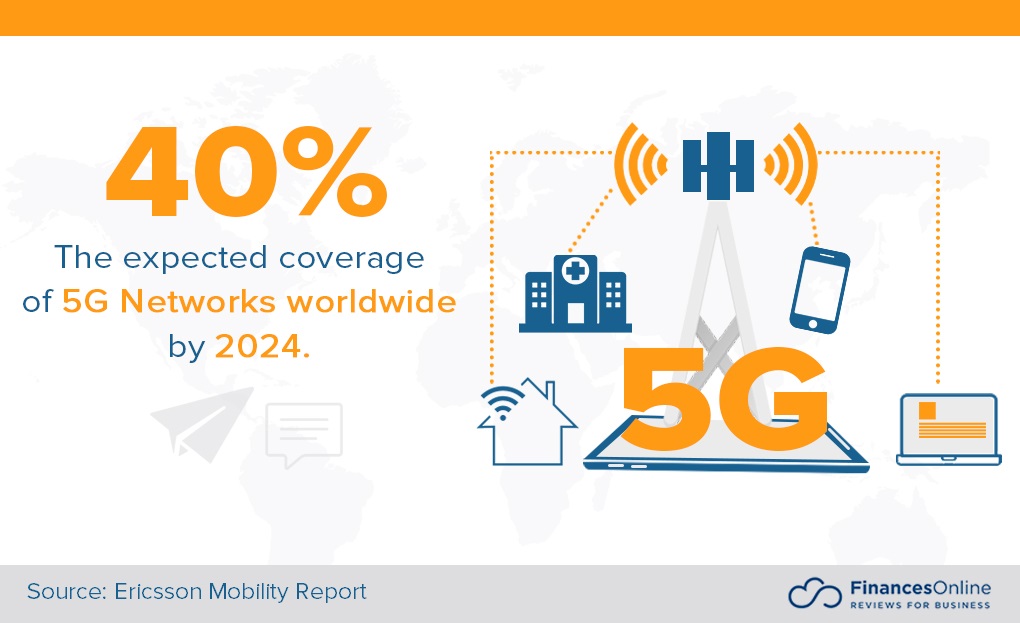
Key Takeaways
- 5G technology offers unparalleled speed to online activities.
- Over half of the global population will be 5G by 2024.
- The use of current web technologies will further explode once 5G becomes mainstream.
Browser compartmentalization
The most common method for web privacy that browsers offer is the incognito mode. This mode uses a secure browsing window that should block third-party cookies and pause browsing history recording.
The truth, however, is that incognito modes only offer an inaccurate sense of security (Fast Company, 2019). It only prevents your device from recording your online activities. Your ISP and all the websites you visit can still see everything you do online.
A new, better privacy option that’s receiving attention is browser compartmentalization (ExpressVPN, 2019). This privacy method entails using two or more browsers on a single computer, with each browser dedicated to a particular set of related uses. For instance:
- First browser. For web browsing only, without storing history and cookies, and by deploying different privacy configurations.
- Second browser. Totally locked down for the highest level of security and privacy.
- Third browser. Used only for accessing online accounts that need a password.
You can also utilize different types of browsers following various types of configurations and for different purposes as above.
By splitting up your online activities among several browsers, you’ll get the maximum anonymity and privacy possible. You can do this without sacrificing the ease of use of the sites you must log in to.
For good measure, it’s more assuring to add some more layers of protection, like by always using a robust VPN service.
The Greatest Online Fears among Internet Users
From a Mozilla online privacy and security survey of 30k internet users
Being hacked by a stranger: 80
Being hacked by a stranger
%Being tracked by advertisers: 60
Being tracked by advertisers
%Someone attempting to harass me: 40
Someone attempting to harass me
%My accounts being accessed by family or friends: 7
My accounts being accessed by family or friends
%Source: Mozilla and Medium.com
Designed byKey Takeaways
- Browsers are now integrating increased security at the front-end.
- It’s time that you know that using private browsing mode doesn’t give you complete anonymity.
- Browser compartmentalization offers a better choice in protecting your online activities.
What do these browser trends mean to you?
This collection of browser trends is likely to bring some level of excitement to anyone who uses the internet every day. As we also learned, internet traffic is surging in this time of COVID-19, so all developments for browsers to improve user experience are much welcome. These trends will affect anyone who surfs the Web to work, play, or connect with friends.
The rising popularity of premium browsers will likely be a game-changer in this era of data breaches and futile adblockers. Voice- and AI-based browsers will empower users more than ever before.
The vast improvements in browsing speed that instant page loading and 5G will bring would deliver the needed speed and efficiency. With automated privacy and privacy by design, things will not only look good but feel good as well.
Collectively, these browser trends signify the dawning of a new family of web innovations. Together, these could change the nature of the internet—and our digital lives—forever.
Being on top of these things will keep you prepared and act proactively on how you go about surfing the internet and undertaking your professional activities online. Aside from these trends, it’s also good to know some important browser statistics for 2021.
References:
- Taylor, L. (2021, January 6). Here’s how COVID-19 increased internet traffic – and what it means for global emissions. World Economic Forum.
- Morgan, S. (2019, July 18). Humans on the Internet will triple from 2015 to 2022 and hit 6 billion. Cybercrime Magazine.
- Schumacher, S., & Kent, N. (2020, July 27). 8 charts on internet use around the world as countries grapple with COVID-19. Pew Research Center.
- Torbet, G. (2019, July 6). Firefox’s ad-free premium browser will cost $4.99 a month. Digital Trends.
- Dean, B. (2019, October 8). We analyzed 5.2 million desktop and mobile pages. Here’s what we learned about page speed. Backlinko.
- An, D. (2018, February 20). Find out how you stack up to new industry benchmarks for mobile page speed. Think with Google.
- Unbounce. (2020, March 10). Think fast: The page speed report stats & trends for marketers. Unbounce.
- Google Developers. (2018, June 10). Speed is now a landing page factor for Google search and ads. Google Developers.
- Bradshaw, K. (2019, May 29). Chrome to limit full ad blocking extensions to enterprise users. 9to5Google.
- Cimpanu, C. (2019, June 9). Opera, Brave, Vivaldi to ignore chrome’s anti-ad-blocker changes, despite shared codebase. ZDNet.
- He, A. (2019, July 26). EMarketer forecasts on ad blocking usage shows stabilizing growth. eMarketer.
- Schwab, K. (2019, March 18). How Mozilla moved fast to block Facebook and other privacy invaders from your web browser. Fast Company.
- Spread Privacy. (2019, March 7). The “Do not track” setting doesn’t stop you from being tracked. DuckDuckGo Blog.
- Behar, R. (2019, February 4). The 5G Rollout, and similarities to the 4G LTE transition. Digital Trends.
- Ericsson. (2018, November 27). 5G estimated to reach 1.5 billion subscriptions in 2024 – Ericsson mobility report. Ericsson.
- Ericsson. (2021, January). Ericsson mobility visualizer: Mobility data app. Ericsson.
- Grothaus, M. (2019, May 3). Incognito mode won’t keep your browsing private. Do this instead. Fast Company.
- Jamie. (2019, August 21). You should be compartmentalizing your browsers. Here’s how it works. ExpressVPN.























Leave a comment!