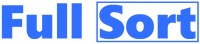Add Full Sort icon with iOS Chrome browser

Step 1
Click App Store icon
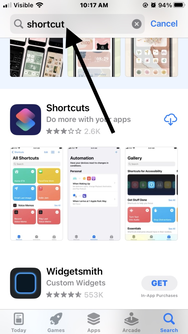
Step 2
Type shortcut in search box
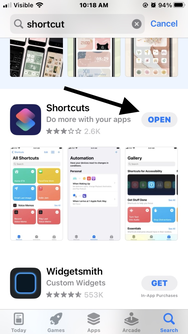
Step 3
Tap OPEN button
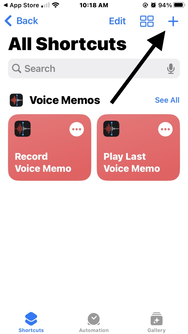
Step 4
Click + sign
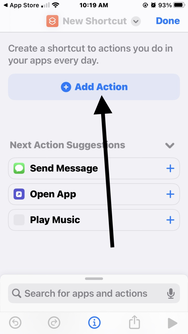
Step 5
Tap Add Action button
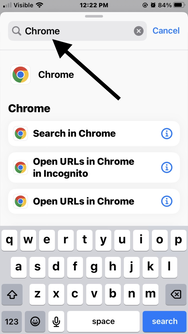
Step 6
Type Chrome in search box
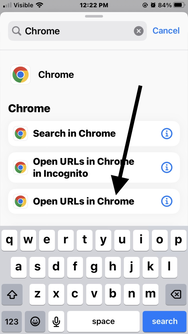
Step 7
Tap Open URLs in Chrome
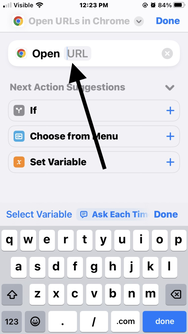
Step 8
Tap URL
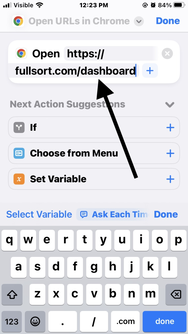
Step 9
Type https://fullsort.com/dashboard
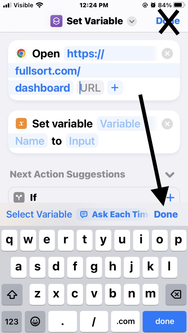
Step 10
Tap middle Done. NOT top right Done
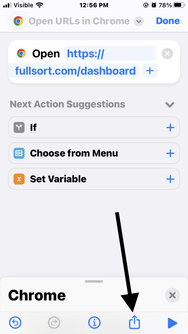
Step 11
Tap share button and use finger to scroll down a bit
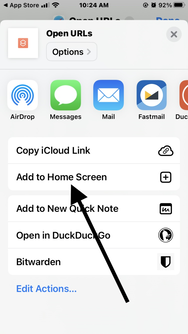
Step 12
Tap Add to Home Screen
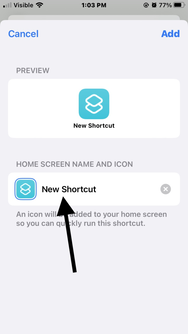
Step 13
Look Here
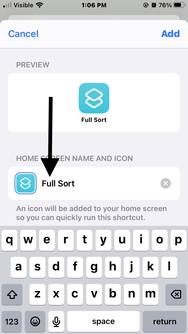
Step 14
Replace text with Full Sort
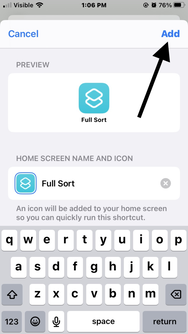
Step 15
Tap Add
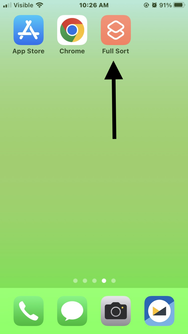
Step 16
All Set!